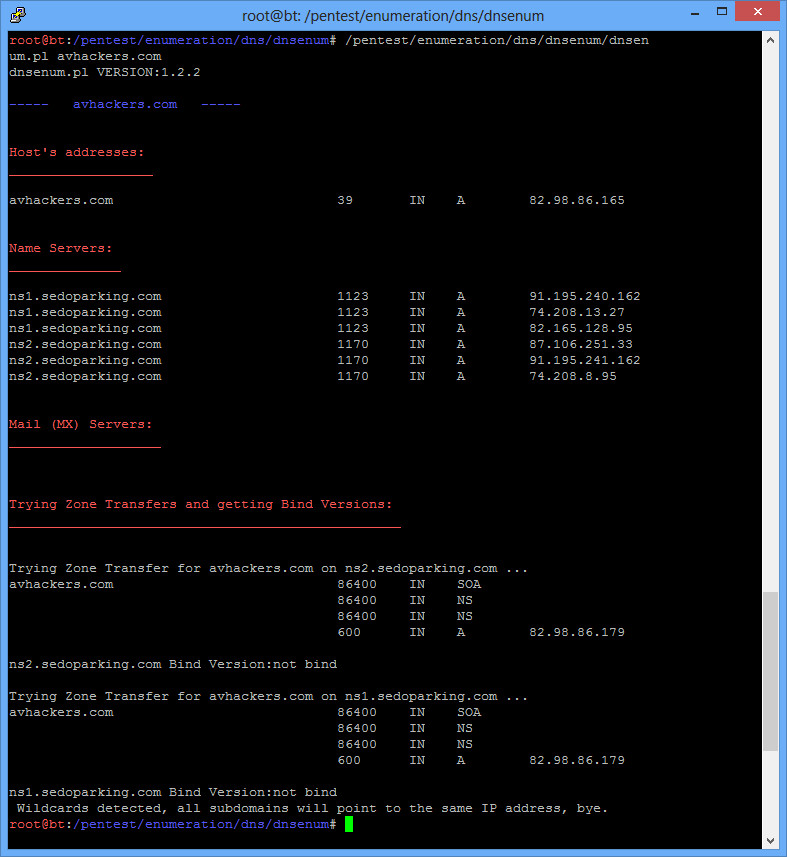Information gathering is one of the first phases of a penetration test. A wealth of information can be found in DNS records – if you can get them. DNS records can give you an idea of the IP schema used, important servers, etc. This information can be used to intelligently guess other IP spaces, and know what other servers you can focus on.
An unsecured DNS server will allow anyone to perform a zone transfer, allowing you full access to the records stored on there.
Setup Your Testbed
Setting up an entire DNS system is beyond the scope of this blog. This particular attack can be performed safely against nearly any domain on the internet. Most domains should fail a zone transfer, but you may find one that works. If you do want to setup a DNS server, opening yourself up to a zone transfer is pretty simple. Below is an example of a DNS entry for in your named.conf file for example.org:
zone “example.org” {
type master;
allow-transfer {192.168.0.101;};
also-notify {192.168.0.101;};
file “/etc/bind/pri.example.org”;
};
In this setup, 192.168.0.101 is the slave DNS server. If you want to open yourself up to a zone transfer from anyone, simply remove the allow-transfer line and reload bind. You will find you are now open to a zone transfer.
Attack
How do you find a vulnerable host?
The easiest way is just to try the attack. If you run an nmap scan on a host and find port 53 open, try a zone transfer against that host.
How do you attack that host?
I’ll go over 3 ways to do it, using 3 different utilities. I’ll use avhackers.com, which is just a parked domain as of this writing, but does have zone transfers enabled. For each way, you first need to find the name servers of a domain, and then query that name server to do a transfer for the domain.
The first way is using the DNS tool, dig. First query the domain for the name servers:
$ dig ns avhackers.com
; <<>> DiG 9.7.0-P1 <<>> ns avhackers.com
;; global options: +cmd
;; Got answer:
;; ->>HEADER<<- opcode: QUERY, status: NOERROR, id: 35312
;; flags: qr rd ra; QUERY: 1, ANSWER: 2, AUTHORITY: 0, ADDITIONAL: 6;; QUESTION SECTION:
;avhackers.com. IN NS;; ANSWER SECTION:
avhackers.com. 84804 IN NS ns2.sedoparking.com.
avhackers.com. 84804 IN NS ns1.sedoparking.com.;; ADDITIONAL SECTION:
ns1.sedoparking.com. 1066 IN A 91.195.240.162
ns1.sedoparking.com. 1066 IN A 74.208.13.27
ns1.sedoparking.com. 1066 IN A 82.165.128.95
ns2.sedoparking.com. 1329 IN A 74.208.8.95
ns2.sedoparking.com. 1329 IN A 87.106.251.33
ns2.sedoparking.com. 1329 IN A 91.195.241.162;; Query time: 41 msec
;; SERVER: 10.10.10.1#53(10.10.10.1)
;; WHEN: Fri Feb 1 14:33:16 2013
;; MSG SIZE rcvd: 175
You can see the answer section contains 2 name servers. I’ll just pick one of them (doesn’t matter which), and query that name server directly, asking for a zone transfer of the avhackers.com domain:
$ dig @ns1.sedoparking.com avhackers.com axfr
; <<>> DiG 9.7.0-P1 <<>> @ns1.sedoparking.com avhackers.com axfr
; (3 servers found)
;; global options: +cmd
avhackers.com. 86400 IN SOA ns1.sedoparking.com. hostmaster.sedo.de. 2007021501 86400 10800 604800 86400
. 86400 IN NS ns1.sedoparking.com.
. 86400 IN NS ns2.sedoparking.com.
. 600 IN A 82.98.86.179
avhackers.com. 86400 IN SOA ns1.sedoparking.com. hostmaster.sedo.de. 2007021501 86400 10800 604800 86400
;; Query time: 280 msec
;; SERVER: 91.195.240.162#53(91.195.240.162)
;; WHEN: Fri Feb 1 14:35:49 2013
;; XFR size: 5 records (messages 3, bytes 294)
This particular domain doesn’t have anything exciting (the . IN A 82.98.86.179 basically means there aren’t any subdomains), but you can see the zone transfer was successful. Just to contrast, here is an example of a failed zone transfer:
$ dig @ns1.google.com google.com axfr
; <<>> DiG 9.7.0-P1 <<>> @ns1.google.com google.com axfr
; (1 server found)
;; global options: +cmd
; Transfer failed.
Now for method #2. This is using the host utility. First find the DNS servers for the domain:
$ host -t ns avhackers.com
avhackers.com name server ns2.sedoparking.com.
avhackers.com name server ns1.sedoparking.com.
Then pick a DNS server and request a transfer:
$ host -l avhackers.com ns2.sedoparking.com
Using domain server:
Name: ns2.sedoparking.com
Address: 74.208.8.95#53
Aliases:. name server ns1.sedoparking.com.
. name server ns2.sedoparking.com.
. has address 82.98.86.179
As you can see, this is the same information as from dig, but formatted differently. Finally, you can try the dnsenum tool that comes installed with Backtrack. This tool does it all in one step:
Once again, all the same information, but formatted differently. Good luck with your DNS zone transfers!